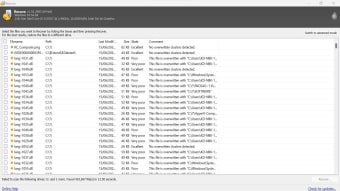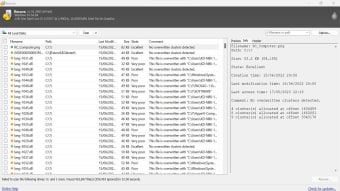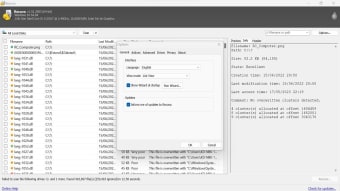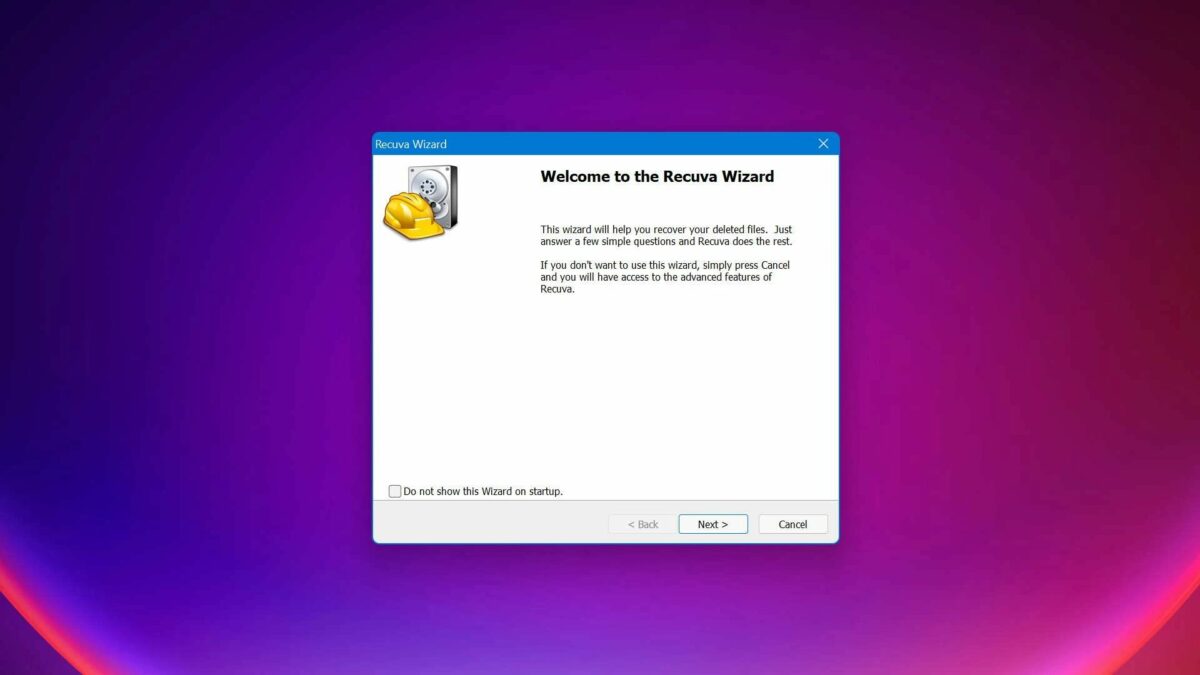Efficient file recovery made simple
Recuva, developed by CCleaner, is a free data recovery tool that helps users restore lost or accidentally deleted files. It works with a wide range of file types, including documents, images, videos, and emails, and supports recovery from various storage devices. With Quick Scan for recently deleted files and Deep Scan for more difficult cases, it simplifies the recovery process.
Guided recovery with flexible scan options
Recuva makes file recovery simple, even for beginners. Its step-by-step wizard guides you through choosing the drive or device where files were lost. Quick Scan checks for files that were recently deleted and are usually easy to restore, while Deep Scan performs a more thorough search across the drive to locate harder-to-find or fragmented data. These options give users clear choices depending on the situation.
Powerful functionality across devices
Recuva can recover many file types, such as documents, photos, videos, music, and even emails. It works with a wide range of storage devices, including internal hard drives, external drives, USB sticks, and memory cards. This versatility ensures that users can recover data from different scenarios, whether it's retrieving files from a computer or a removable device.
Moreover, Recuva offers recovery from damaged or recently formatted drives, giving users practical options for restoring important data from common devices. While the free version provides core recovery tools, advanced features like virtual hard drive support, automatic updates, and priority support are available only in the Pro version.
A dependable solution for file recovery
Recuva brings peace of mind to anyone who has lost important files, combining ease of use with versatile recovery options. Its guided wizard, Quick and Deep Scan modes, and support for multiple devices make it approachable for beginners yet useful for experienced users. By handling a wide range of file types, Recuva stands out as a practical tool for everyday data recovery needs.